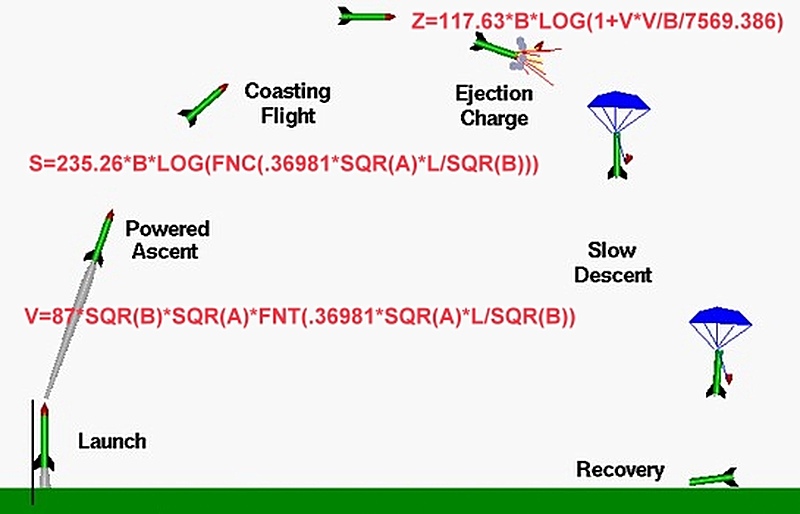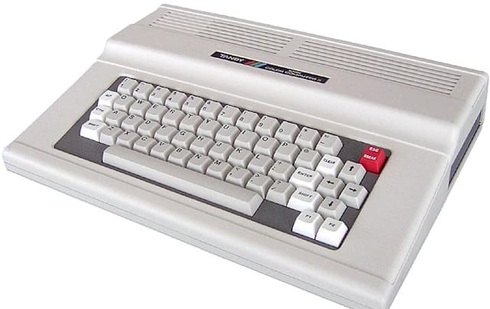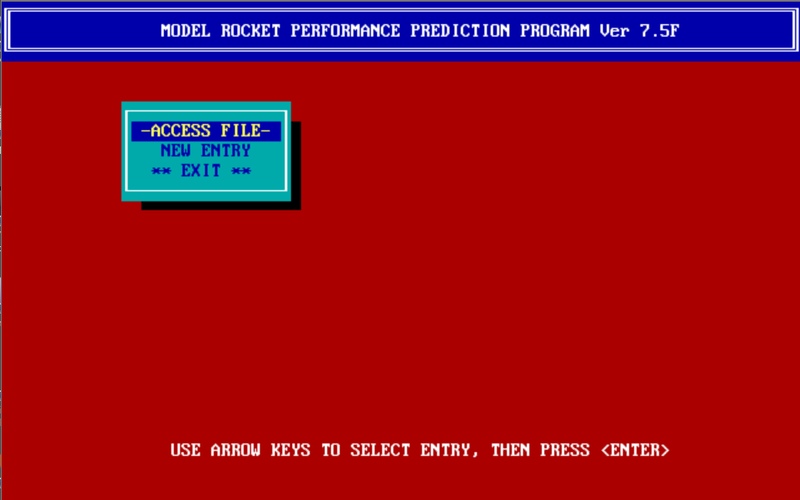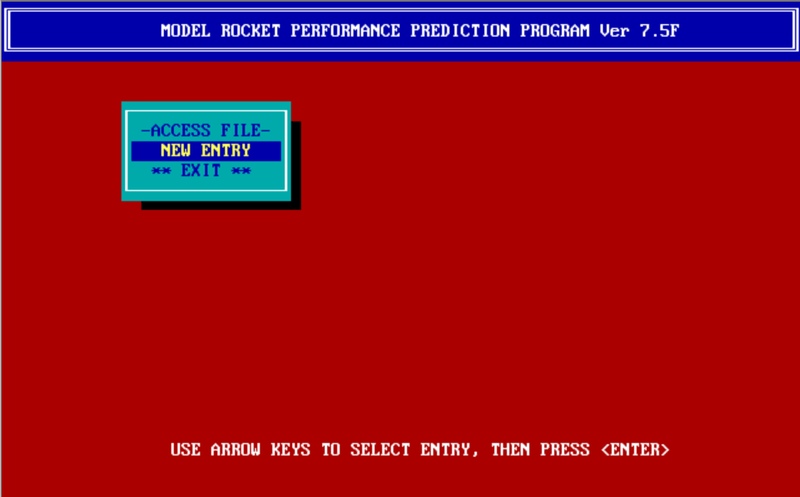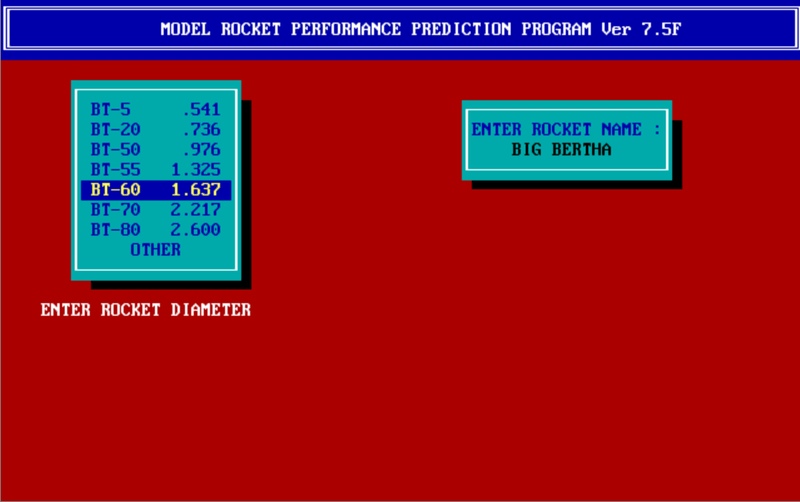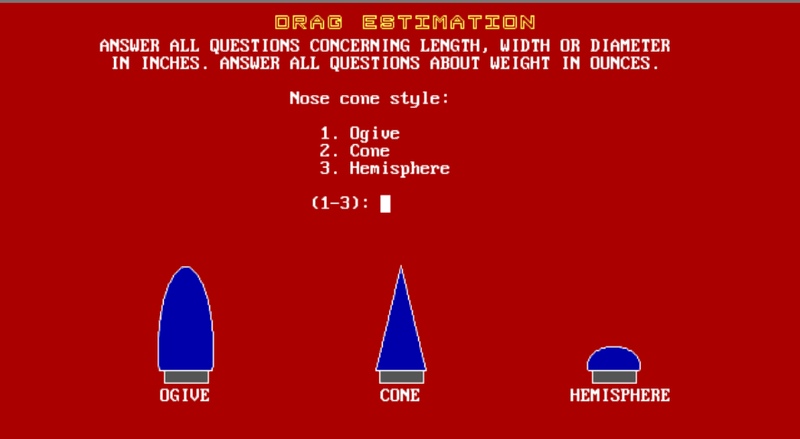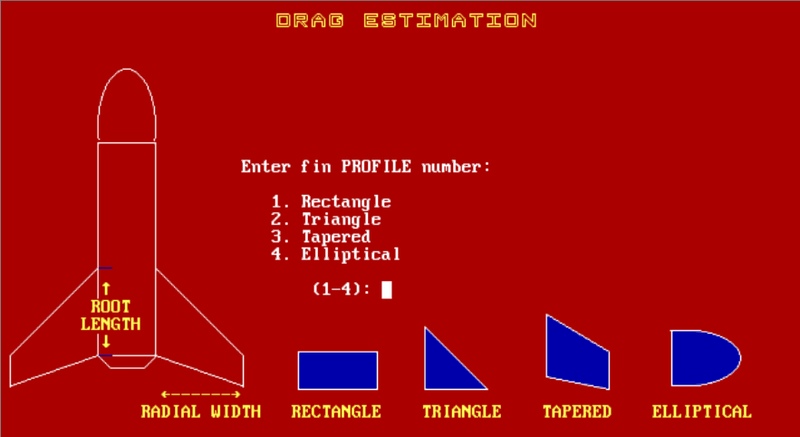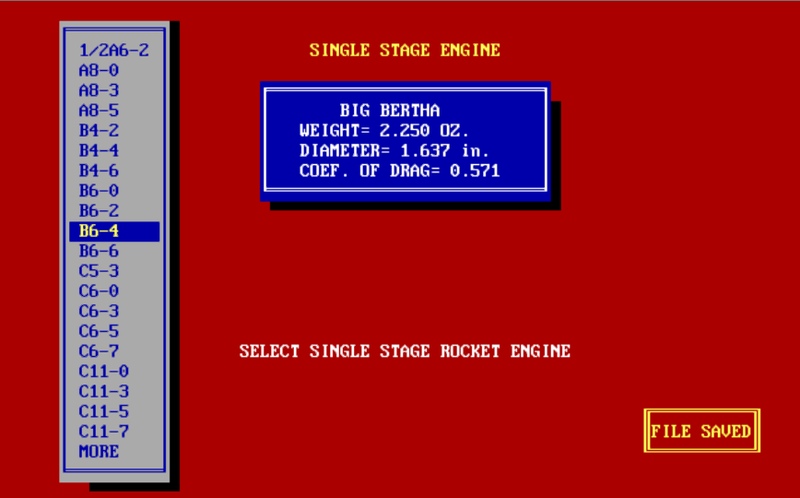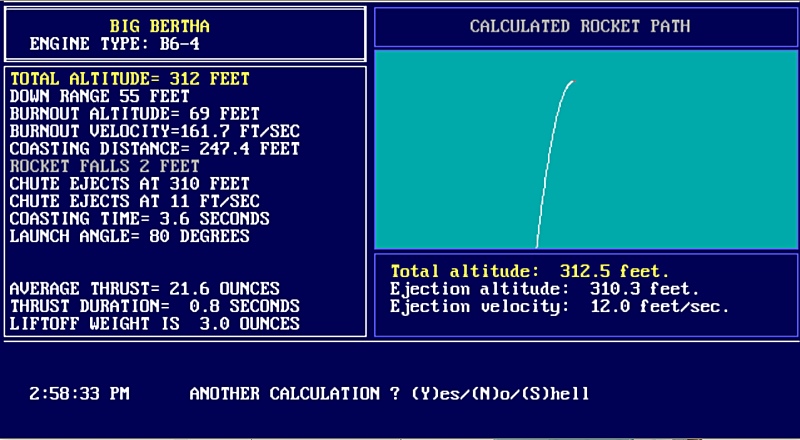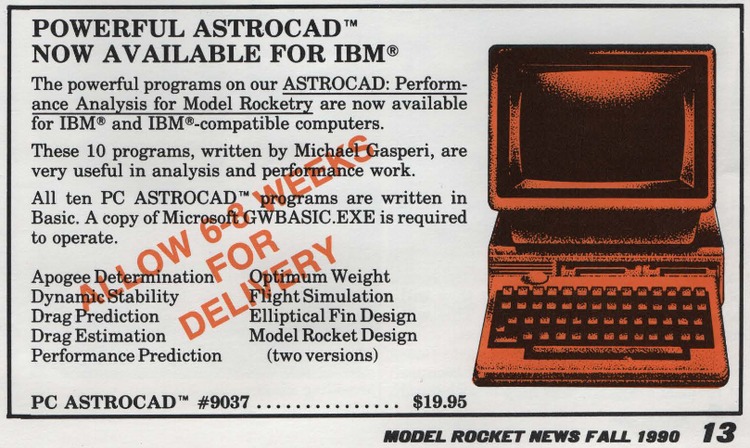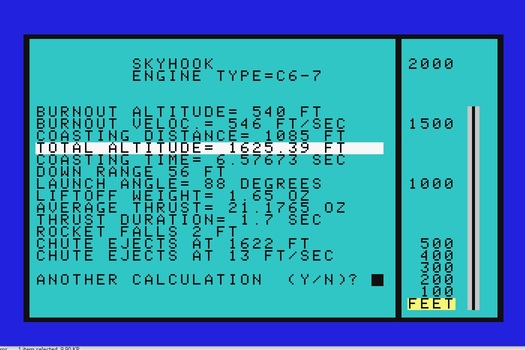|
ROCKET is a model rocket
altitude prediction program written by Michael Gasperi in
the 1980s and sold by Estes Industries. The program, which runs in BASIC,
is called "PC ASTROCAD." The Mike Gasperi version
is "bare bones," so my brother-in-law Andy and I began to write a full featured
program around Mike's calculations.
We started this in the 1980s. At that point in time the IBM
XT had not been invented. Andy was using a Radio Shack Color
Computer and I used a Mattel Aquarius.
| |
|
|
|
|
| |
Matell
Aquarius |
|
Tandy Color
Computer |
|
|
This was in the early days of home computing, when the
computer monitor was your TV set and programs were stored on
cassette tape. When MS-DOS based computers became available
that would all change, but they were (in the beginning) too
expensive to actually own one. Then one fateful Christmas Day, Andy found a
Tandy TL, which ran on MS-DOS, under the
Christmas tree! I built an XT clone, then an AT clone, then a 386,
486, Pentium, etc, and so did Andy. Back then you didn't have to pay for an
operating system. Of course, you were "supposed" to pay for
it, but we never did.
We retyped the program into the new computers, since they
were incompatible with the cassette tapes from our older
machines. As time went on we used BASIC, BASICA and GW-BASIC
(Microsoft improved MS BASIC when improved versions of
MS-DOS were released).
In 1988 QuickBASIC ver 4.5 was released. We moved the
program to QuickBASIC and would share our new versions of
ROCKET back and forth, since we worked on them
independently. I would take Andy's improvements and copy
them into my version and Andy did the same with my
improvements.
This resulted in slightly different code. For example, the
version of BASIC used by the Aquarius didn't have the "DEF
FN" (DEFine FuNction) statement, nor did it have the
ATN (arctangent) function. Both were used in the
original Estes calculations. At first I was very
disappointed that I couldn't run the program (and Andy
could!), but then I resolved to take the calculations apart
so they would work on the Aquarius.
The Aquarius version can be found at the bottom of this
page.
The program began in two color CGA. When
EGA and VGA became available we made it run in EGA, but it
would still run in CGA if it had to. You would have to dig
up some ancient computer relic with a CGA monitor to
actually see it in CGA because the program checks for the
monitor. You can't toggle it manually.
Below are some screen caps of the program. It's easy to
use. Once you define a rocket you can save the specs to a file and
then run the program using various engines to determine the
best one.
|